Interviews via Skype or FaceTime
If you are to be interviewed by TV 2 via Skype or FaceTime, this guide is for you.
If you need help finding your name on Skype, click here.

1. Correct placement of your camera
Your camera needs to be at eye level
Use books or similar items to place your phone or computer at the same height as your face.
Turn your camera the right way
If you are using a phone, the camera needs to be filming horizontally like your television, not vertically. You can turn the image by rotating your phone.
If the image does not rotate automatically, you need to activate ”Auto rotate”, which you can find by pulling down your phone’s notification bar. It may look like this on Android and iPhone, respectively:
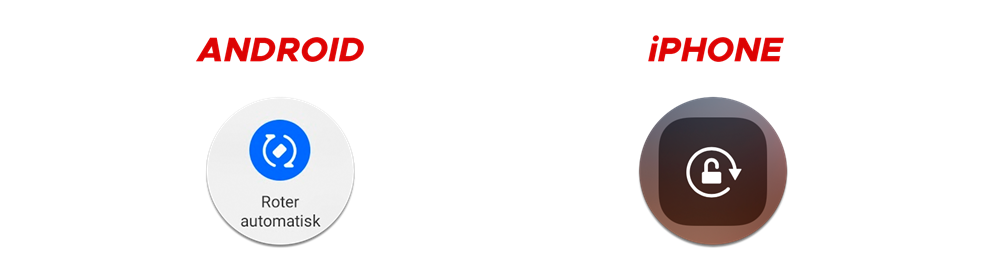
If you are using FaceTime on Mac you can rotate your camera by pressing COMMAND + R.

Place the camera at eye level. Use whatever you can use to place your phone, tablet or laptop at the correct height.
2. Make sure to have a nice background
Position yourself correctly
Having a bit of depth behind you works better than standing right in front of a white wall. So, make sure it’s tidy and that your background does not appear disorganized.
Avoid backlighting
Do not sit in front of a window where the sun shines brightly. Always pull your curtains so that the light does not become too bright
If you are outside, make sure that the sun does not shine into the camera, making your face appear dark. It is better if facing the sun.

Make sure that your background is calm so that people only look at you.
3. Use a headset for better sound
It is important that we can hear your voice clearly. Always try to make sure to use a headset.
The microphone on your computer and on your phone is only good if you are close to it. So it is important always to use a headset to get the best sound possible.

By using a headset with a microphone (the red circle), the noise from your surroundings is reduced and the viewers are able to hear you more clearly.
That’s it!
You are now ready to be interviewed on TV 2 via Skype or FaceTime.
See examples of Skype and FaceTime images here
You will find a few more tips and tricks for optimizing your Skype and FaceTime below
A good connection
Make sure that you are close to a good network.
If the connection on your phone is bad, use Wi-Fi if available. If there are a lot of buildings and trees, even the best signal will be obstructed. Moving to another location will often help.
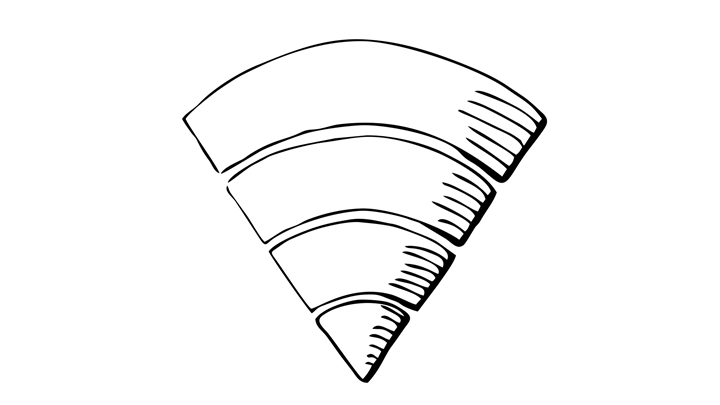
Make eye contact
It might feel a bit strange, but the viewers will get a better experience if you look directly into the camera instead of looking at the image on the screen.
It would compare to the host always looking a bit to the right or the left of the camera, thereby not making eye contact with the viewers.

Close all other programs
Make sure that no other programs are running at the same time as Skype or FaceTime.
Video via Skype and FaceTime often requires a lot of power. To save battery, it is an advantage to close other programs to extend your battery life.
Furthermore, a lot of background programs also use the internet, so there is a good chance that your image quality will improve if you have less programs running in the background.

When you are all set
The sound engineer at TV 2 will be the one calling you on Skype or FaceTime. He or she is often quite busy so make sure to be ready at least five minutes prior to your scheduled appearance on screen.
Please read this guide a couple of times and make sure to be as technically prepared as possible.
If you are in doubt about anything, the sound engineer is happy to help you with the last few things.
Good luck :-)


